Spin 3×3
What Is This???
Originally inspired as a tool to be used with Dana Ernst's An Inquiry-Based Approach to Abstract Algebra (http://danaernst.com/IBL-AbstractAlgebra/), this tool allows one to visualize spins and create words to act on a 3×3 grid of numbers.
Not sure about the notation? What is a "word"? What does this have to do with algebra? Take a look at Dr. Ernst's book linked above to satisfy your curiosity!
How Does It Work?
The tool first loads up into the Setup Screen. After you've decided on a starting configuration and orientation of the numbers 1 to 9, press Start to enter the Spin Screen. There is always a fullscreen toggle button in the bottom-right corner. Annoyed by the 2-second splash screen at the start? You can tap or press any button to skip it.
Setup Screen Features
First, you need to setup your board! There are two modes for setting up your grid, Place Mode and Flip Mode. The Setup Screen will always load into Place Mode first. You can always change modes on the Setup Screen by pressing the respective mode buttons in the Mode box in the top right.
Place Mode
Use your keyboard or the built-in numpad to type your numbers at the position indicated by the cursor in the left grid. Tap on any of the grid icons to change the cursor position. On a computer, you can press the Tab key to skip to the next available space. Once you use all 9 numbers, the tool will automatically switch to Flip Mode, but you can always head back to Place Mode by pressing its mode button.
Flip Mode
You may enter Flip Mode early by pressing its mode button. In this mode, tap any grid icon to toggle its orientation. Even slots which do not have a number can be flipped.
Bottom Row Buttons
Rand: Randomizes the location and orientation of all nine numbers. You may edit these before pressing start.
1 ➔ 9: Places 1 to 9 in the grid sequentially, without flipping any slots. Also immediately moves the tool to the Spin Screen.
Start: Moves to the Spin Screen with the current board. You must have all numbers 1 to 9 out on the grid before this button is available.
Spin Screen Features
This is the main feature of the tool. You spin the left grid, while the tool keeps track of your original board, current/last spin, and word of your net action.
How to Spin
Start your spin selection by holding your mouse or finger on one of the numbers in the grid, then dragging to encompass the entirety of all numbers you would like to spin. Simply release your touch where you started to produce a toggle spin.
Spin
Keeps track of your latest spin. Also updates as you are creating a new spin.
Word
Keeps track of your word representing your net action on the original board. If it becomes too large for the viewing window, a scrollbar will appear on the right which you may use to view the whole word.
Reset To ↴
Displays your original board. Press anywhere on this button or mini-grid to reset the Spin Screen to the beginning board shown. You will not be able to recover or undo this action.
Undo
You may undo spins one at a time, until there are no spins left to undo!
Redo
You may redo spins as long as you do not produce a new (non-redone) spin.
Setup
Returns you to the Setup Screen. Your current board and all spins will be lost.
Contact Information
Please contact me (Jeff) at jslyemath@gmail.com with any bugs or comments about this tool.
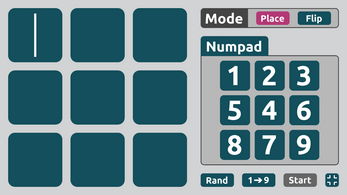
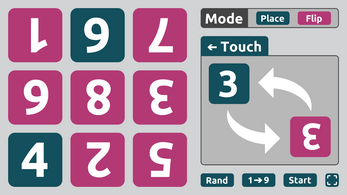
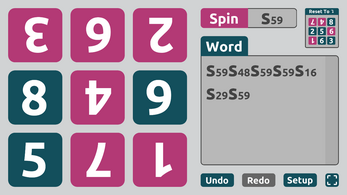
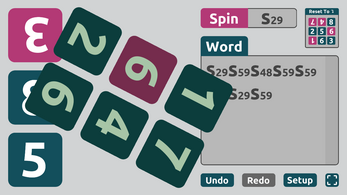
Leave a comment
Log in with itch.io to leave a comment.